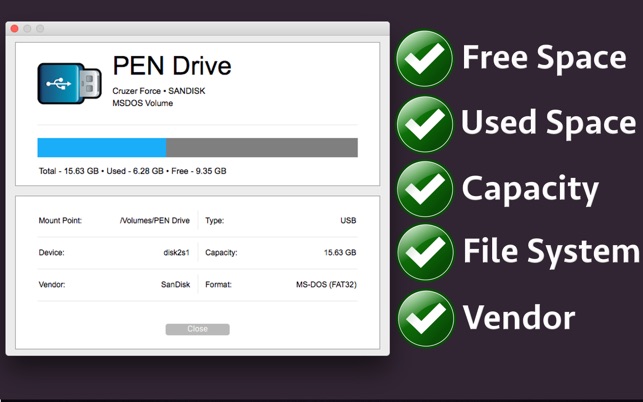價格:免費
更新日期:2017-11-18
檔案大小:29.4 MB
目前版本:2.0
版本需求:OS X 10.11 或以上版本,64 位元處理器
支援語言:英語

It becomes troublesome sometimes to find out that how much space is left in a disk."Disk Free Space" resolves this issue by showing the Free Space available on the all available disks directly in the Menubar.
The application runs in the Menubar of the system.Whenever you need to see the free space available, just click on the Menubar icon and the application will show all available disks and the free space left in them.
Not only this, you could also eject the disks directly from the list in Menubar.
You could also view the contents of any disk. To view the disk contents, just click on the Drive Name and the application will show the Disk contents in the Finder.
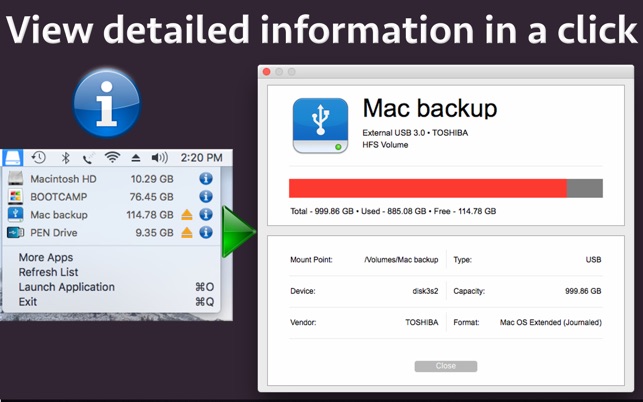
To view the detailed information of a disk, just click on the information icon beside the disk names.When the information icon is clicked, the application show a window with detailed information of a disk.
The detailed information includes below :
- Disk name
- Vendor name
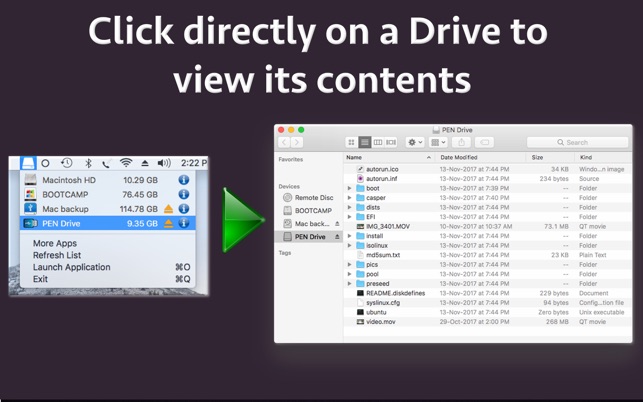
- File System
- Total Capacity
- Free Space
- Used SPace
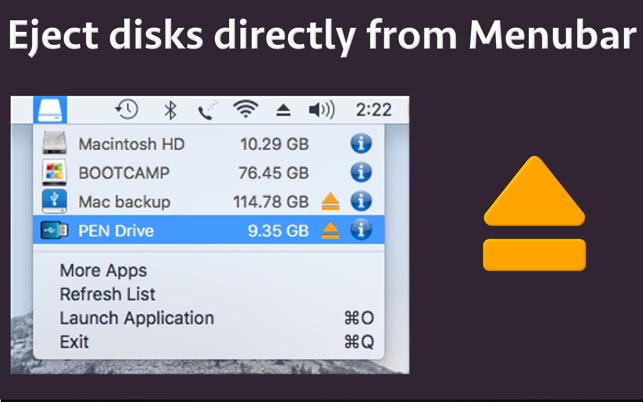
- Device name
- Device connection type
- Graphical representation of space usage